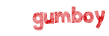

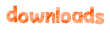



 Game control
Game controlIt is extremely easy to move the ball. You will roll it left or right by arrow keys. If you simultaneously hold a CTRL key, it will roll faster, with more power, respectively. After picking up some hiccup nut seeds you can evoke a hiccup and jump up by pressing an up-arrow key. Some other seeds of this plant will evoke uncontrolled hiccups. You can recall your task list and advices for the current level by pressing the F1 key anytime during the game. The ESC key (within the play) calls the menu. You can set your own game controls. What you need is: keys to roll left and right, to accelerate, to jump and to quit the game and call the menu. You can also control the game by a gamepad or by a joystick.
 Video settings
Video settingsBefore launching the game for the first time, test your computer performance by clicking a button TEST (in SETTINGS menu). The game will verify, if the video settings are suitable for your computer. If not, it will be necessary to reduce the performance demands by selecting a lower resolution, lower colour depth or a more suitable texture compression mode. If you have more monitors or TVs connected to your computer, you can choose which screen the game will run on. Just click again the Test button to verify, if your settings are correct now.
 System requirements
System requirements Operating system MS Windows 2000, XP (SP2), DirectX (8.0 or higher) • 1 GHz CPU (1.5 GHz would be better) • Memory 256 MB RAM • 3D graphic adapter supporting OpenGL and with at least 32 MB memory (128MB GeForce FX 5200 is ideal) • CD-ROM or DVD-ROM • Sound card

 © 2006 CINEMAX, s.r.o., all rights reserved.
© 2006 CINEMAX, s.r.o., all rights reserved.
